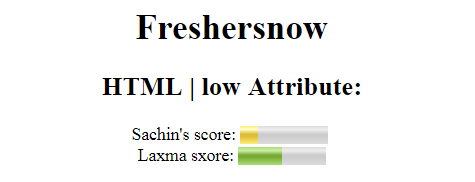HTML low Attribute: The HTML low attribute defines the range where the gauge’s value is considered to be a low value. The value of the low attribute must be greater than the “min”, less than the “max” and “high” attribute.
HTML low Attribute
The HTML low attribute can be applied to the <meter> element.
Browser Support
The HTML low attribute is supported by the following browsers:
- Chrome-8.0
- Firefox-6.0
- Internet Explorer-not supported
- Safari-6.0
- Opera-11.0
Example: for <meter> element
<!DOCTYPE html>
<html>
<head>
<title>
HTML | low attribute
</title>
</head>
<body style="text-align:center;">
<h1>Freshersnow</h1>
<h2>HTML | low Attribute:
</h2> Sachin's score:
<meter value="2"
low="3"
min="0"
max="10"
high="6">
5 out of 10
</meter>
<br>Laxma sxore:
<meter value="0.5"
low="0.3"
max="1.0"
low=" "
min="0"
high="0.6">
50% from 100%
</meter>
</body>
</html>
Output: