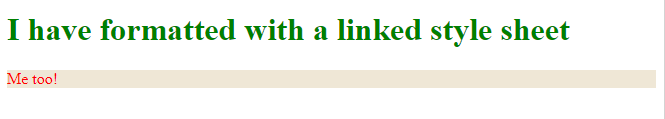HTML href Attribute: It is used to specify the URL of the linked resource. This can be applied to <a> , <link>, <area>, <base> elements. When it is used with <a> and <area>element it specifies the URL of the page the link goes to. When the href attribute is used with <base> element it specifies the base URL for all relative URLs on a page.
HTML href Attribute
If the <link> element is used along with the href attribute it defines the location of the external resource.
Syntax: <a href=”URL”>
Browser Support
This attribute is supported by the following browsers:
- Chrome
- Safari
- Opera
- Firefox
- Internet Explorer
Example: for Using <a> Element
<!DOCTYPE html> <html> <body> <p>An absolute URL: <a href="https://freshersnow.com/">Freshersnow.com</a></p> <p>A relative URL: <a href="https://tutorials.freshersnow.com/">The a tag</a></p> </body> </html>
Output:
An absolute URL: Freshersnow
A relative URL: The a tag
Example: for Using <area> Element
<!DOCTYPE html> <html> <body> <img src="planets.gif" width="145" height="126" alt="Planets" usemap="#planetmap"> <map name="planetmap"> <area shape="rect" coords="0,0,82,126" alt="Sun" href="sun.htm" hreflang="en"> </map> </body> </html>
Output:

Example: for Using <base> Element
<!DOCTYPE html> <html> <head> <base href="https://tutorials.freshersnow.com/"> </head> <body> <p><img src="stickman.gif" width="24" height="39" alt="Stickman"> - Notice that we have only specified a relative address for the image. Since we have specified a base URL in the head section, the browser will look for the image at "https://tutorials.freshersnow.com/".</p> </body> </html>
Output:
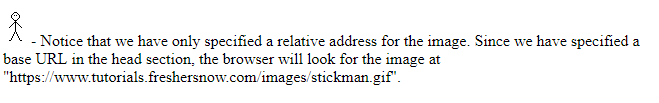
Example: for Using <link> Element
<!DOCTYPE html> <html> <head> <link rel="stylesheet" type="text/css" href="styles.css"> </head> <body> <p>Hello World!!</p> </body> </html>
Output: