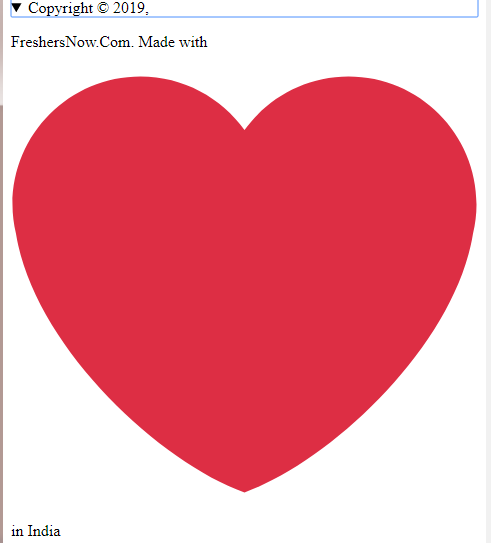HTML <summary>Tag: The HTML<summary> tag specifies a visible heading for the <details> element. And the <summary>> element is used along with the <details> element and provides a summary visible to the user.
When the summary is clicked by the user, the content placed inside the <details> element becomes visible which was previously hidden.
HTML <summary>Tag
This HTML summary tag supports both the global and the event attributes. It was added in HTML 5. And also requires both starting and ending tag.
Syntax: <summary> Text </summary>
Browser compatibility
The HTML<summary> tag is supported by different types of browsers.
- Chrome
- Firefox
- Opera
- Safari
- Internet Explorer
Example:
<!DOCTYPE html> <html> <body> <details> <summary>Copyright © 2019, </summary> <p> FreshersNow.Com. Made with ❤ in India</p> </details> </body> </html>
Output: