HTML <select>Tag: The HTML<select>tag creates a drop-down list. And the html select tag belongs to Flow content, Phrasing content, Interactive content, Listed, Labelable, Resettable, and Submittable form-associated element.
HTML <select>Tag
This HTML select tag supports both the global and the event attributes.
Syntax: <select>Text</select>
Browser compatibility
The HTML <select> tag is supported by different types of browsers.
- Chrome
- Firefox
- Opera
- Safari
- Internet Explorer
Example:
<!DOCTYPE html> <html> <body> <select> <option value="html">html</option> <option value="css">css</option> <option value="java">java</option> <option value="c">c</option> </select> </body> </html>
Output:
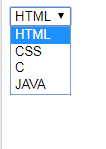
Attributes that are supported by the <select> tag
| Attribute | Value | Description |
|---|---|---|
| disabled | disabled | Specifies that a drop-down list should be disabled |
| multiple | multiple | Specifies that multiple options can be selected at once |
| name | name | Defines a name for the drop-down list |
| size | number | Defines the number of visible options in a drop-down list |
