HTML <output>Tag: The HTML<output> tag defines the result of an calculation which was performed by the client-side script such as JavaScript. And the HTML output tag is a new tag in HTML 5 and it requires a starting and ends tag. HTML4 does not supports <output> tag.
HTML<output>Tag
This HTML output tag supports both the global and the event attributes.
Syntax: <output> Text </output>
Attributes
The output tag contains three attributes which are listed below:
- for: This attribute contains an attribute value element_id which is used to specify the relation between result and calculations.
- form: This attribute contains an attribute value form_id which is used to specify the one or more forms of output elements.
- name: This attribute contains an attribute value name which is used to specify the name of the output element.
Browser compatibility
The HTML output tag is supported by Chrome-10.0, Firefox-4.0, Opera-11.1, Safari-5.1 and Internet Explorer-13.0.
Example:
<!DOCTYPE html> <html> <body> <form oninput="x.value=parseInt(a.value)+parseInt(b.value)">0 <input type="range" id="a" value="50">1000+<input type="number" id="b" value="100">=<output name="x" for="a b"></output> </form> </body> </html>
Output:
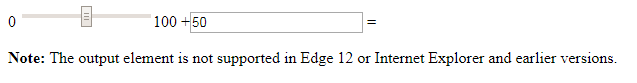
Attributes that are supported by the <output> tag
| Attribute | Value | Description |
|---|---|---|
| for | element_id | Specifies the relationship between the result of the calculation, and the elements used in the calculation |
| form | form_id | Specifies one or more forms the output element belongs to |
| name | name | Specifies a name for the output element |
