HTML<li>Tag: The HTML<li>tag specifies a menu list. This HTML li tag is used ordered, unordered and in menu lists. And also the <li> tag requires a starting and end tag. The end tag can be omitted if the list item is immediately followed by another <li> element, or if there is no more content in its parent element.
HTML<li>Tag
Attribute Value: The <li> tag contains two attributes type and value.
Syntax: <li>Text</li>
Browser compatibility
The HTML<li> tag is supported by different types of browsers.
- Chrome
- Firefox
- Opera
- Safari
- Internet Explorer
Example:
<!DOCTYPE html> <html> <body> <p>Programming Languages</p> <ol> <li>C</li> <li>C++</li> <li>JAVA</li> </ol> <p>Scripting Languages</p> <ul> <li>JAVASCRIPT</li> <li>VBSCRIPT</li> </ul> </body> </html>
Output:
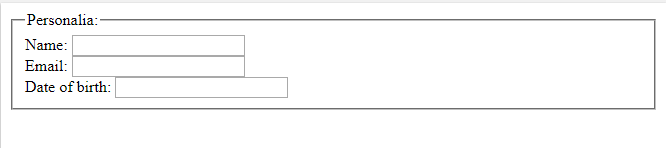
Attributes that are supported by the <li> tag
| Attribute | Value | Description |
|---|---|---|
| type | 1 A a I i disc square circle |
Specifies which kind of bullet point will be used |
| value | number | Specifies the value of a list item. The following list items will increment from that number |
