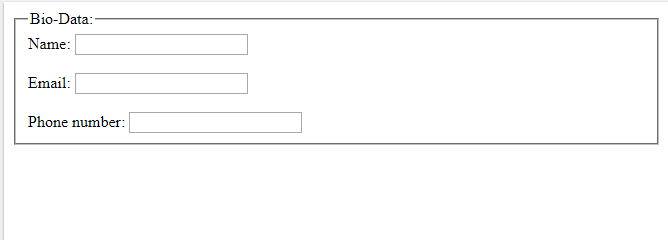HTML <fieldset> Tag: The HTML<fieldset> tag is used in grouping related elements in a form. This HTML fieldset tag draws a box around all the related elements. Using the <fieldset> tag, you can create your forms and your users are easily understandable.
HTML <fieldset> Tag
This HTML<fieldset> tag supports both the global and the event attributes. The <fieldset> tag is new in HTML5.
Syntax: <fieldset> Text </fieldset>
Browser compatibility
The HTML<fieldset> tag is supported by chrome, firefox, opera, safari and internet explorer.
Example:
<!DOCTYPE html> <html> <body> <form> <fieldset> <legend>Bio-Data:</legend> Name: <input type="text"><br><br> Email: <input type="text"><br><br> Phone number: <input type="number"> </fieldset> </form> </body> </html>
Output: