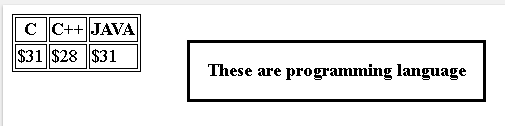HTML <dialog> Tag: The HTML<dialog> tag specifies a dialog box. This HTML dialog tag makes easy to create popup dialog boxes on a web page. This tag is new in HTML5.
HTML <dialog> Tag
This HTML<dialog> tag supports both the global and the event attributes.
Syntax: <dialog> Text </dialog>
Attributes
This tag accepts single attribute open which is used to specify the dialog element is active and the user can interact with tag element.
Browser compatibility
This HTML<dialog>tag is supported different types of browsers.
- Chrome-37.0
- Firefox-59.0
- Safari-6.0
- Opera-24.0
- internet explorer- doesn’t support
Example:
<!DOCTYPE html>
<html>
<head>
<style>
table, th, td {
border: 1px solid black;
}
</style>
</head>
<body>
<table>
<tr>
<th>C <dialog open>These are programming language</dialog></th>
<th>C++</th>
<th>JAVA</th>
</tr>
<tr>
<td>$31</td>
<td>$28</td>
<td>$31</td>
</tr>
</table>
</body>
</html>
Output:
Attributes that are supported by the <dialog> tag
| Attribute | Value | Description |
|---|---|---|
| open | open | Describes that the dialog element is active and that the user can interact with it |