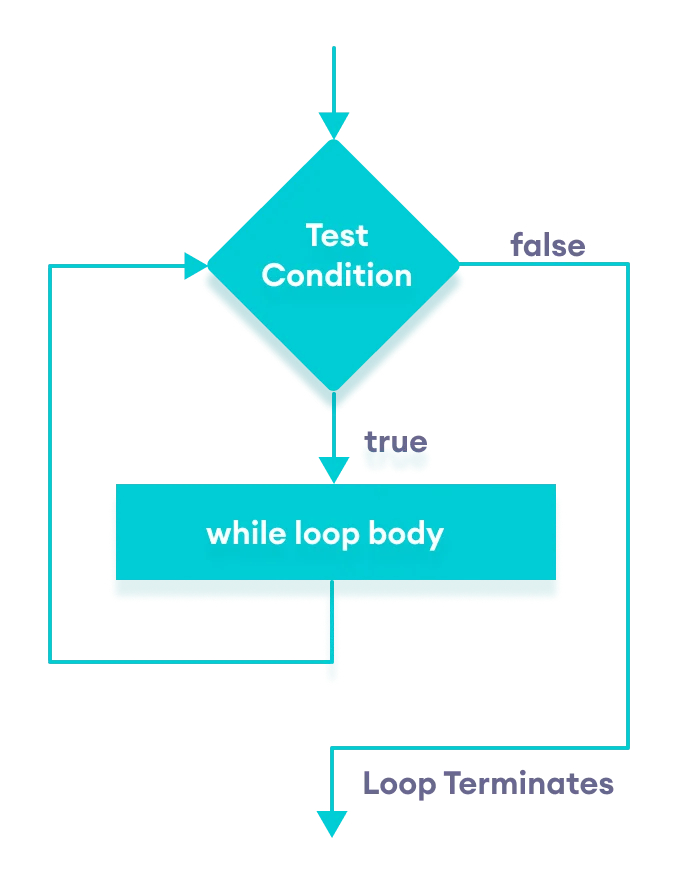The Java while loop is a control flow statement that repeatedly executes a block of code as long as a specified boolean condition is true. It serves as a repeating if statement, allowing the program to iterate a section of code multiple times until the condition evaluates to false. The while loop is particularly useful when the number of iterations is not predetermined and may vary during runtime. It provides flexibility for creating dynamic looping structures.
Syntax: