HTML <td>Tag: The HTML<td> tag specifies a standard cell in an HTML table. HTML td tag contains table data. An HTML table has two kinds of cells:
- Header cells – contains header information (created with the <th> element)
- Standard cells – contains data (created with the <td> element)
And the text in <th> elements are bold and centered by default. While the <td> elements are regular and left-aligned by default.
HTML <td>Tag
This HTML td tag supports both the global and the event attributes. And the colspan attribute when used with <td> tag determines the number of standard cells it should span.
Syntax: <td> Text </td>
Browser compatibility
The HTML<td> tag is supported by different types of browsers.
- Chrome
- Firefox
- Opera
- Safari
- Internet Explorer
Example:
<!DOCTYPE html>
<html>
<head>
<style>
table, th, td {
border: 1px solid black;
}
</style>
</head>
<body>
<table>
<tr>
<td>JAVASCRIPT</td>
<td>Scripting Language</td>
</tr>
</table>
</body>
</html>
Output:
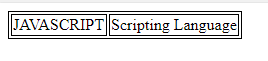
Attributes that are supported by the <td> tag
| Attribute | Value | Description |
|---|---|---|
| align | left center right justify char |
Aligns the content in a cell |
| abbr | text | Specifies an abbreviated version of the content in a cell |
| axis | category_name | Categories cells |
| valign | top middle bottom baseline |
Vertical aligns the content in a cell |
| char | character | Aligns the content in a cell to a character |
| charoff | number | Sets the number of characters the content will be aligned from the character specified by the char attribute |
| colspan | number | Specifies the number of columns a cell should span |
| headers | header_id | Specifies one or more header cells a cell is related to |
| height | pixels % |
Sets the height of a cell |
| nowrap | nowrap | Specifies that the content inside a cell should not wrap |
| rowspan | number | Sets the number of rows a cell should span |
| scope | col colgroup row rowgroup |
Defines a way to associate header cells and data cells in a table |
| width | pixels % |
Specifies the width of a cell |
