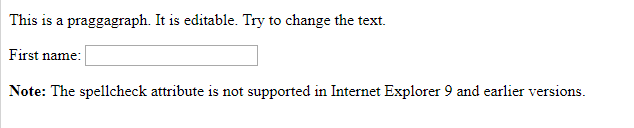HTML spellcheck Attribute: This attribute specifies whether the element is to have its spelling and grammar checked or not. The following can be spellchecked:
- Text values in input elements (not password)
- Text in <textarea> elements
- Text in editable elements
HTML spellcheck Attribute
This attribute can be applied to all the HTML elements.
Syntax: <element spellcheck=”true|false”>
Browser Support
This attribute is supported by the following attributes:
- Chrome – 9.0
- Firefox – 2.0
- Internet Explorer – 10.0
- Safari – 5.1
- Opera – 10.5
Example: for spellcheck attribute
<!DOCTYPE html> <html> <body> <p contenteditable="true" spellcheck="true">This is a praggagraph. It is editable. Try to change the text.</p> First name: <input type="text" name="fname" spellcheck="true"> </body> </html>
Output: