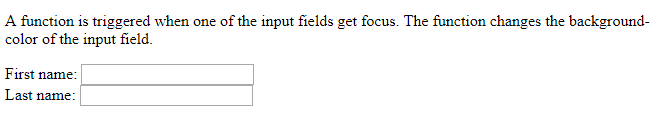HTML onfocus Attribute: This attribute is defined as it fires at the moment when the element is focused. And this event attribute is mostly used with <input>, <select>, <a> elements. This event attribute is supported by all HTML elements excepts <base>, <bdo>, <br>, <head>, <html>, <iframe>, <meta>, <param>, <script>, <style>, and <title> elements.
HTML onfocus Attribute
This attribute can be applied to all the HTML elements.
Syntax: <element onfocus = “script”>
Browser Support
This attribute is supported by the following browsers:
- Chrome
- Internet Explorer
- Safari
- Opera
- Firefox
Example: for <input> element
<!DOCTYPE html>
<html>
<body>
First name: <input type="text" id="fname" onfocus="myFunction(this.id)">
Last name: <input type="text" id="lname" onfocus="myFunction(this.id)">
<script>
function myFunction(x) {
document.getElementById(x).style.background = "orange";
}
</script>
</body>
</html>
Output: