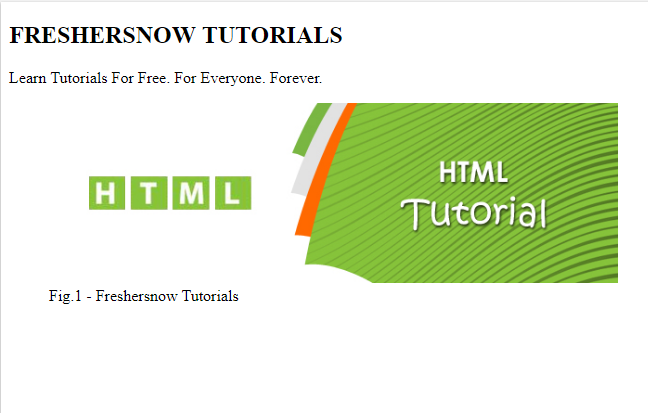HTML <figcaption> Tag: The HTML figcaption specifies a caption for the <figure> element. This HTML <figcaption> element can be placed as the first or last child of the <figure> element. This tag is new in HTML5.
HTML<figcaption>Tag
This HTML<figcaption>tag supports both the global and the event attributes.
Syntax: <figcaption> Text </figcaption>
Browser compatibility
The HTML<figcaption> tag is supported by different types of browsers.
- Chrome-6.0
- Firefox-4.0
- Opera-11.1
- Safari-5.0
- Internet explorer-9.0.
Example:
<!DOCTYPE html> <html> <body> <h2>FRESHERSNOW TUTORIALS</h2> <p>Learn Tutorials For Free. For Everyone. Forever.</p> <figure> <img src="https://tutorials.freshersnow.com/wp-content/uploads/2019/04/HTML-Tutorial.jpg" alt="freshersnow" style="width:100%"> <figcaption>Fig.1 - Freshersnow Tutorials</figcaption> </figure> </body> </html>
Output: