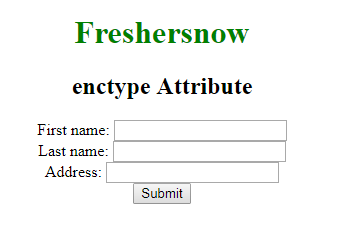HTML enctype Attribute: This attribute defines how the form-data should be encoded when submitted to the server. This type of attribute can be used only if method = “POST”.
Element: The enctype attribute is associated with <form> element only.
Attribute Value: This attribute contains three value which is listed below:
application/x-www-form-urlencoded
It is the default value. It encodes all the characters before sent to the server and converts spaces into + symbols and special character into its hex value.
multipart/form-data
This value does not encode any character.
text/plain: This value convert spaces into + symbols but special characters are not converted.
HTML enctype Attribute
This attribute can be applied to <form> element.
Syntax: <form enctype = “value”>
Browser Support
This attribute is supported by the following browsers:
- Chrome
- Firefox
- Safari
- Opera
- Internet Explorer
enctype Attribute Example
<!DOCTYPE html> <html> <body> <form action="/action_page_binary.asp" method="post" enctype="multipart/form-data"> First name: <input type="text" name="fname"><br> Last name: <input type="text" name="lname"><br> <input type="submit" value="Submit"> </form> </body> </html>
Output: