HTML <caption> Tag: The HTML<caption> tag specifies the table caption. This HTML caption tag must be inserted after the <table> tag. By using the <caption> tag you can specify only one caption per table. By default, the caption is placed at the center of the table. Using CSS you can change the alignment.
HTML <caption> Tag
The HTML <caption> tag supports both the global and the event attributes. The <caption> tag must be included instantly after the <table> tag.
Syntax: <caption> Text </caption>
Browser compatibility
The HTML<caption> tag is supported by different browsers.
- Chrome
- Firefox,
- Opera,
- Safari
- InternetExplorer
Example:
<!DOCTYPE html>
<html>
<head>
<style>
table, th, td {
border: 1px solid black;
}
</style>
</head>
<body>
<table>
<caption>Programming Languages & their Inventors</caption>
<tr>
<th>C</th>
<th>Dennis Ritche</th>
</tr>
<tr>
<td>Java</td>
<td>James Gosling</td>
</tr>
<tr>
<td>Python</td>
<td>Guido van Rossum</td>
</tr>
</table>
</body>
</html>
Output:
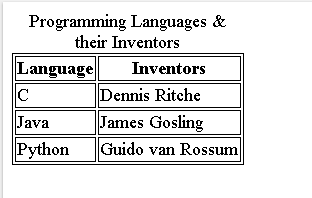
Attributes that are supported by the <caption> tag
| Attribute | Value | Description |
|---|---|---|
| align | left right top bottom |
Describes the alignment of the caption |
