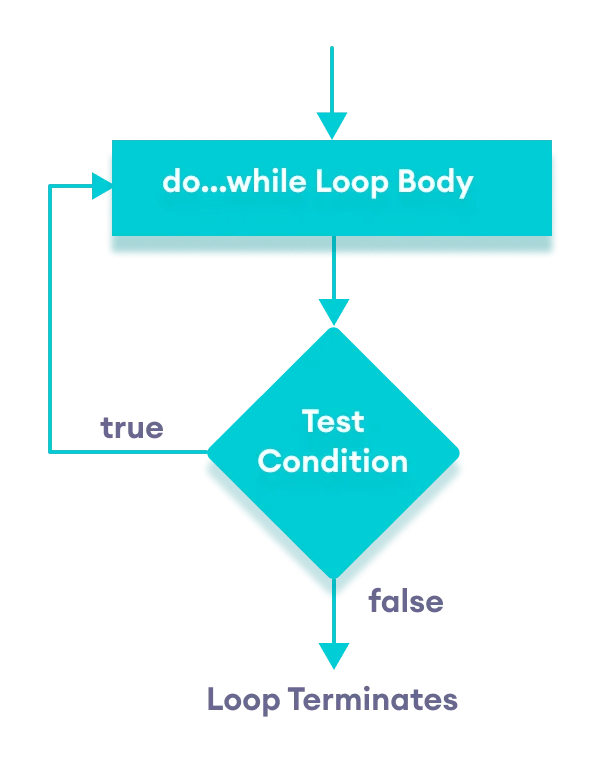The do-while loop in Java is a construct that allows a certain part of the program to be repeated until a specified condition becomes true. It is particularly useful when the number of iterations is not predetermined and you need to ensure that the loop is executed at least once.
The key characteristic of the Java do-while loop is that it is an exit control loop. This means that unlike the while loop and for loop, the condition is checked at the end of the loop body. Consequently, the do-while loop guarantees that the loop body will be executed at least once, regardless of the condition’s initial value.
Syntax: