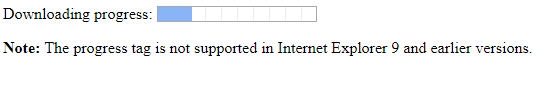HTML max Attribute: This attribute defines the maximum value of an element. When this attribute is used by the <progress> element it specifies how much work the task requires in total.
HTML max Attribute
This attribute can be applied on <input>,<meter>,<progress> elements.
Attribute Values
It contains the value i.e number which specifies the maximum value of the gauge.
Syntax: <meter max=”number”>
Supported Browsers
| Element | Chrome | Internet Explorer | Firefox | Safari | Opera |
|---|---|---|---|---|---|
| input | 5.0 | 10.0 | 16.0 | 5.1 | 10.6 |
| meter | 8.0 | Not supported | 6.0 | 6.0 | 11.0 |
| progress | 8.0 | 10.0 | 16.0 | 6.0 | 11.0 |
Example: for using <input> element
<!DOCTYPE html> <html> <body> <form action="/action_page.php"> Enter a date before 1972-01-01: <input type="date" name="bday" max="1979-12-31"><br> Enter a date after 2013-01-01: <input type="date" name="bday" min="2000-01-02"><br> Quantity (between 1 and 5): <input type="number" name="quantity" min="1" max="5"><br> <input type="submit"> </form> </body> </html>
Output:
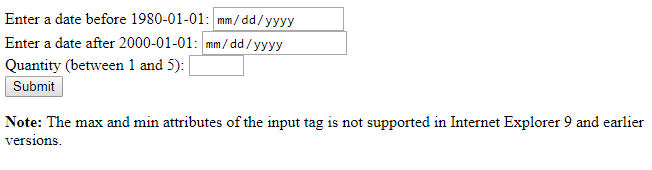
Example: for using <meter> element
<!DOCTYPE html> <html> <body> <p>Displaying gauge</p> <p>A score: <meter min="0" low="40" high="90" max="100" value="95"></meter></p> <p>P score: <meter min="0" low="40" high="90" max="100" value="65"></meter></p> <p>L's score: <meter min="0" low="40" high="90" max="100" value="35"></meter></p> </body> </html>
Output:

Example: for using <progress> element
<!DOCTYPE html> <html> <body> Downloading.... <progress value="22" max="100"> </progress> </body> </html>
Output: