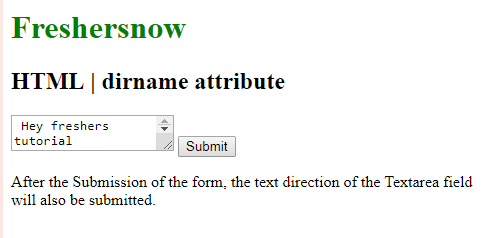HTML dirname Attribute: This attribute helps to enable the text direction of the given input and textarea field by submission of the form. It also comes with the extension of “.dir“. The dirname attribute is not supported in HTML 4. It was added newly to HTML 5.
HTML dirname Attribute
The HTML dirname attribute can applied to the <input> and <textarea> elements.
Syntax: <input name=”myname” dirname=”myname.dir”>
Browser Support
The HTML dirname attribute is supported by the following browsers:
- Chrome
- Safari
- Firefox
- Opera
- Internet Explorer
Example: for <input> element
<!DOCTYPE html>
<html>
<head>
<style>
h1 {
color: green;
}
</style>
</head>
<body>
<form action="/action_page.php">
<h1>
Freshersnow
</h1>
<h2>
HTML | dirname attribute
</h2>
First name:
<input type="text"
name="fname"
dirname="fname.dir">
<input type="submit"
value="Submit">
</form>
<p>After the Submission of the form,
the text direction of the input field
will also be submitted.
</p>
</body>
</html>
Output:
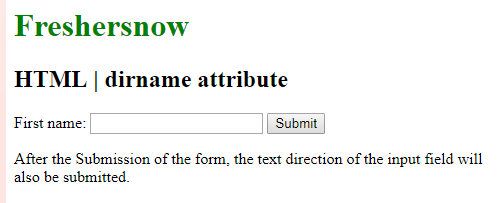
Example: for <textarea> element
<!DOCTYPE html> <html> <body> <form action="/action_page.php"> Text:<br> <textarea name="explanation"dirname="explanation.dir"></textarea> <input type="submit" value="Submit"> </form> <p>When the form is being submitted, the text direction of the textarea will also be submitted.</p> </body> </html>
Output