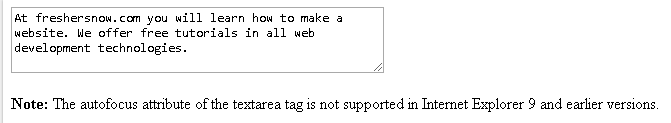HTML autofocus attribute: This attribute defines that the element should focus on when the pages load automatically. And this attribute is of boolean type. And this attribute has the elements like <button>,<input>, <select> and <textarea>.
HTML autofocus attribute
This attribute can be used for elements like <button>, <input>, <select> and <textarea>.
Syntax: <elementName autofocus>
Supported Browsers
This attribute supports different types of browsers as follows:
- Chrome 5.0
- Internet Explorer 10.0
- Opera 9.6
- Safari 5.0
Example 1: Button
<!DOCTYPE html> <html> <body> <button type="button" autofocus>Click Me!</button> <p><strong>Note:</strong> The autofocus attribute of the button tag is not supported in IE 9 and earlier versions.</p> </body> </html>
Output:

Example 2: Input
<!DOCTYPE html> <html> <body> <form action="/action_page.php"> First name: <input type="text" name="fname" autofocus><br> Last name: <input type="text" name="lname"><br> <input type="submit"> </form> <p><strong>Note:</strong> The autofocus attribute of the input tag is not supported in Internet Explorer 9 and earlier versions.</p> </body> </html>
Output:
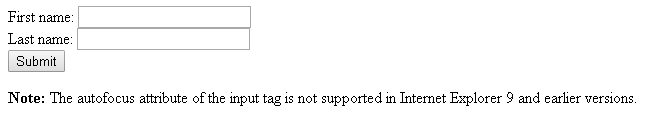
Example 3: Textarea
<textarea autofocus> At tutorials.freshersnow.com you will learn how to make a website. We offer free tutorials in all web development technologies. </textarea>
Output: