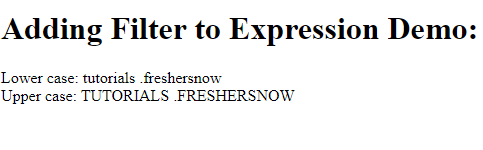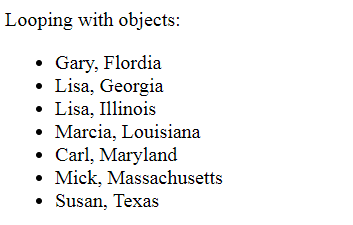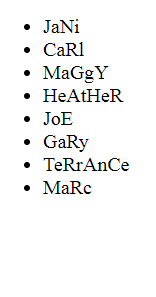AngularJS Filters: Filters format data in the application. AngularJS includes several filters to transform data and that are listed below.
AngularJS Filters
- orderBy- Orders arrays.
- currency- Format numbers to currency.
- date- Formats dates.
- filter- Selects parts of an array.
- number- Format numbers to strings.
- JSON- Formats object to JSON strings.
- limit To- Limits strings or arrays, to specific numbers.
- lowercase- Format string to lowercase.
- uppercase- Format string to uppercase.
Adding Filters to Expressions
Filters are added by the “pipe” symbol | in front of the filter.
In this example, we will look at a filter for upper-case letters:
Adding AngularJS Filters to Expression Example
<!DOCTYPE html>
<html>
<head>
<script src="https://ajax.googleapis.com/ajax/libs/angularjs/1.3.16/angular.min.js"></script>
</head>
<body ng-app >
<h1>AngularJS Uppercase/Lowercase Filter Demo: </h1>
<div ng-init="person.firstName='Tutorials';person.lastName='.Freshersnow'">
Lower case: {{person.firstName + ' ' + person.lastName | lowercase}} <br />
Upper case: {{person.firstName + ' ' + person.lastName | uppercase}}
</div>
</body>
</html>
Adding Filters to Expressions Example Output
Adding Filters to Directives
Directives accept Filters like ng-repeat with the help of pipe Symbol.
Adding Filters to Directives Example
<!DOCTYPE html
<html>
<script src="http://ajax.googleapis.com/ajax/libs/angularjs/1.4.8/angular.min.js"> </script>
<body>
<div ng-controller="nameCtrl"ng-
app="exampleApp">
<p>Looping with objects:</p>
<ul>
<li ng-repeat="x in names | orderBy:'state'">
{{x.name + ','+ x.state }}
</li>
</ul>
</div>
<script>
angular.module(example App',[]).controller('name Ctrl', function($scope) {
$scope.names = [
{name:'Lisa',state: 'Illinois'},
{name:'Carl',state:'Maryland'},
{name:'Susan',state:'Texas'},
{name:'Lisa',state:'Georgia'},
{name:'Mick',state:'Massachusetts'},
{name:Gary,state: Florida'},
{name:'Marcia',state:'Louisiana'},
];
});
</script>
</body>
</html>
Adding Filters to Directives Example Output
The “Filter” Filter
The “filter” filter is used to parse subsections of arrays.
The “Filter” Example
<!DOCTYPE html>
<html>
<head>
<script src="https://ajax.googleapis.com/ajax/libs/angularjs/1.3.16/angular.min.js"></script>
</head>
<body ng-app="myApp" >
<h1>AngularJS Filter Demo: </h1>
<div ng-controller="myController">
Enter Name to search: <input type="text" ng-model="searchCriteria" /> <br />
Result: {{myArr | filter:searchCriteria}}
</div>
<script>
var myApp = angular.module('myApp', []);
myApp.controller("myController", function ($scope) {
$scope.myArr = ['C', 'C++', 'Java', 'R Lang', 'Python', 'HTML']
});
</script>
</body>
</html>
The “Filter” Example Output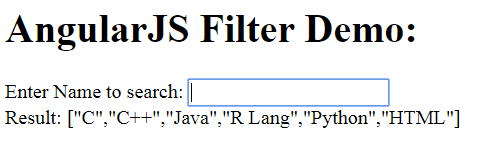
Custom Filters in AngularJS
By registering a function called a “filter factory” with your module, you can create your own custom filters: In this example, we will create a unique filter that will make every other letter uppercase.
Custom Filter Example
<!DOCTYPE html>
<html>
<script src="http://ajax.googleapis.com/ajax/libs/angularjs/1.4.8/angular.min.js"></script>
<body>
<ul ng-app="example App" ng-controller "nameCtrl">
<li ng-repeat="y in names">
{{y | example Filter}}
</li>
</ul>
<script>
var app angular.module(example App', []);
app.filter(example Filter, function() {
return function(y) {
var i, c, txt= "";
for (i 0; i < y.length; i++) {
c =x[i];
if (i % 2 == 0) {
c = c.toUpperCase();
}
txt += c;
}
return txt;
};
});
app.controller('name app.controller('name Ctrl', function($scope) {
$scope.names = [
'Jan',
'Carl',
'Maggy',
'Heather',
'joe',
'Gary',
'Terrance',
'Marc',
];
</script>
</html>