In this section, we will be taught how to create an undetectable backdoor, which is essentially a file that grants full access to a target computer once executed. While there are various methods to generate backdoors, our focus is on using Veil-Evasion, a tool that allows us to create backdoors that can evade detection by antivirus programs. This process is relatively simple and straightforward.
To proceed, we need to obtain the most recent iteration of Veil, which is version 3.
GitHub is a popular version control system that enables programmers to upload, share, and revise source code. It is commonly utilized for downloading software. To obtain Veil’s repository, you can either copy it to your terminal or access it through the provided link on GitHub, as depicted in the screenshot.
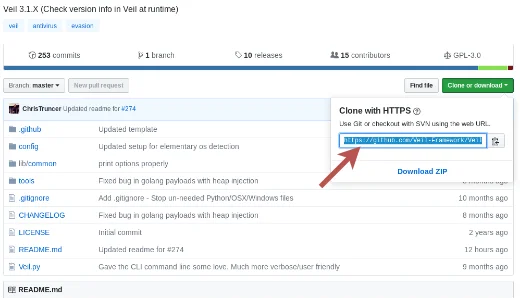
Before proceeding with the download, we need to designate a specific directory to store it in. To do this, we will use the command “cd” to navigate to the desired directory, and then we will use “mkdir” to create a new directory called “/opt“. Once this is done, we can use the command “ls” to view the contents of the current directory, which at this point should only consist of a directory named “Teeth“.
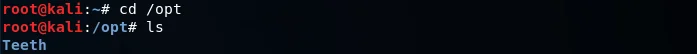
To download Veil, we must first copy the repository link from GitHub, as demonstrated in the previous screenshot. Next, we will use our Terminal to navigate to the location where we want to download it. To begin, we will switch to the /opt directory and enter the command “git clone” followed by the repository’s URL. The complete command is as follows:
![]()
In this scenario, the “clone” command is utilized to instruct Git that we intend to clone or download the framework, program, or project prior to sharing the link with Veil. To download the desired project, simply press the “Enter” key, as demonstrated in the accompanying screenshot.
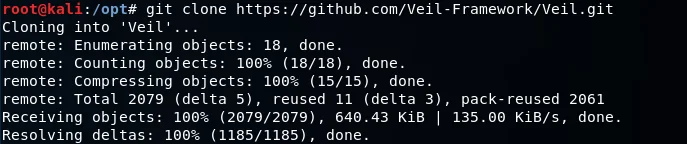
After downloading Veil, we can verify its existence in the current directory by using the “ls” command. Once we confirm that the Veil directory is present, we can navigate into it by entering “cd Veil/“. Within the Veil directory, we will find a subdirectory named “config”, which contains the necessary installation script, “setup.sh“. To execute this script, we will first navigate into the “config” directory using “cd config/”, and then run the script using the command “./setup.sh”. This will install Veil-Evasion on our system. To execute an installed program from the command line, we use the syntax “./[program name]”, which in this case is “./setup.sh”.
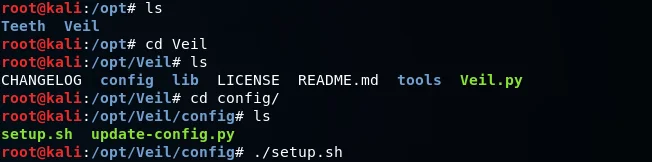
The above command has to generate the below results:
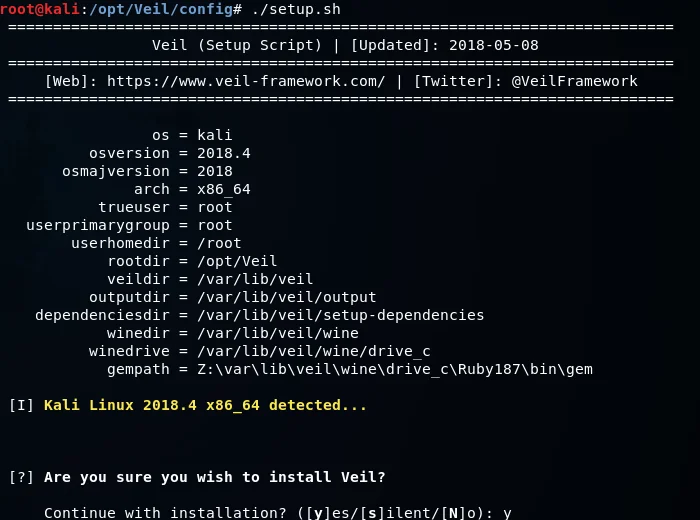
As depicted in the screenshot, we are prompted to enter “y” to initiate the installation process of Veil. It’s worth noting that the installation process may take some time.
Once the installation is complete, the initial step involves opening the Terminal and navigating to the opt directory by typing “cd /opt,” as that is where we cloned Veil. Subsequently, we need to input the command “cd Veil/” to change the working directory, and then we will be inside the Veil directory. Running the “ls” command will display the Veil executable. To execute the Veil.py exploit, we can type “./Veil.py” in the command line.
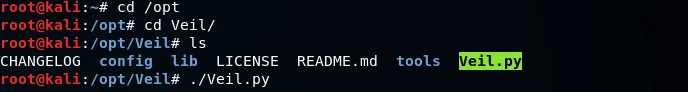
After successfully installing Veil-Evasion using the setup script, we can proceed to launch the program by entering the appropriate command. This will bring up the welcome screen for Veil, which will be displayed in a similar format to the accompanying screenshot.
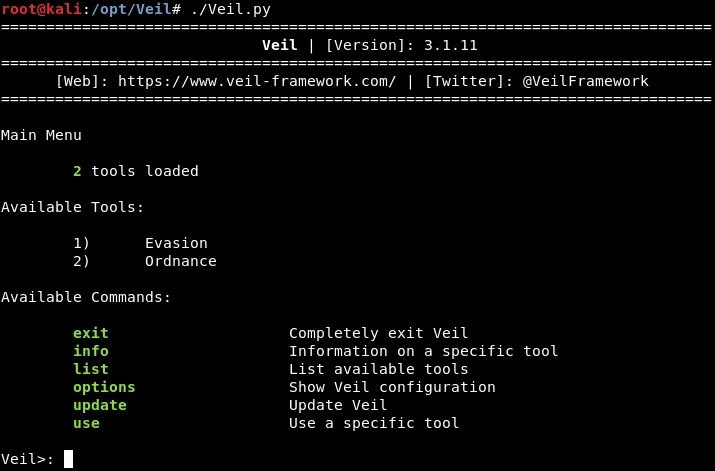
The provided screenshot displays two tools available with Veil. In the following section, we will explore how to utilize these tools.
We advise you to visit our site @ tutorials.freshersnow.com on a regular basis to know more about Ethical Hacking and its related topis like Installing Veil.
