HTML<optgroup>Tag: The HTML<optgroup> groups all the related options in a drop-down list. If you have a long list of options, groups of related options are easier to handle for a user.
HTML<optgroup>Tag
This HTML optgroup tag supports both the global and the event attributes.
Syntax: <optgroup> Text </optgroup>
Attributes
- label
- Disabled
Browser Compatibility
The HTML optgroup tag is supported by different types of browsers.
- Chrome
- Firefox
- Opera
- Safari
- Internet Explorer
Example:
<!DOCTYPE html>
<html>
<body>
<select>
<optgroup label="HTML">
<option value="HTML">HTML</option>
<option value="CSS">CSS</option>
</optgroup>
<optgroup label="JAVA">
<option value="JAVA">JAVA</option>
<option value="C">C</option>
</optgroup>
</select>
</body>
</html>
Output:
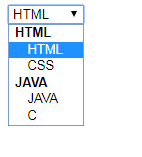
Attributes that are supported by the <optgroup> tag
| Attribute | Value | Description |
|---|---|---|
| disabled | disabled | Describes that an option-group must be deleted |
| label | text | Describes a label for an option-group |
Global and event attributes
This HTML tag supports all global and event attributes.
