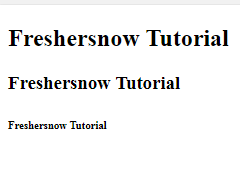HTML <header>Tag: The HTML header tag specifies a container for an introductory content. You can have several <header> elements in one document. The HTML<header>tag usually contains information such as logo, heading elements, authorship information etc. A <header> element typically contains:
- one or more heading elements (<h1> – <h6>)
- logo or icon
- authorship information
HTML<header>Tag
This HTML<header>tag supports both the global and the event attributes. While the <header> element can also be used to wrap a section’s table of contents, a search form, or any relevant logos. And the <header> tag is a new tag in HTML5 and it requires a starting tag as well as an end tag. A <header> tag cannot be placed within a <footer>, <address> or another <header> element.
Syntax: <header> Text </header>
Browser compatibility
The HTML<header>tag is supported by different types of browsers.
- Chrome-6.0
- Firefox-4.0
- Opera-11.1
- Safari-5.0
- Internet Explorer-9.0
Example:
<!DOCTYPE html>
<html>
<body>
<article>
<header>
<h1>Freshersnow Tutorial</h1>
<h3>Freshersnow Tutorial</h3>
<h6>Freshersnow Tutorial</h6>
</header>
</article>
</body>
</html>
Output: